2021 Thiết kế mới 10W 20W 30W 30W 50W 70W Max Super Q-Switch Nguồn khắc laser sợi quang
2020 New Design 10W 20W 30W 50W 70W 100W Max Super Q-SWITCH PULSED FIBER LASER Marking Engraving Source
Mô tả Sản phẩm
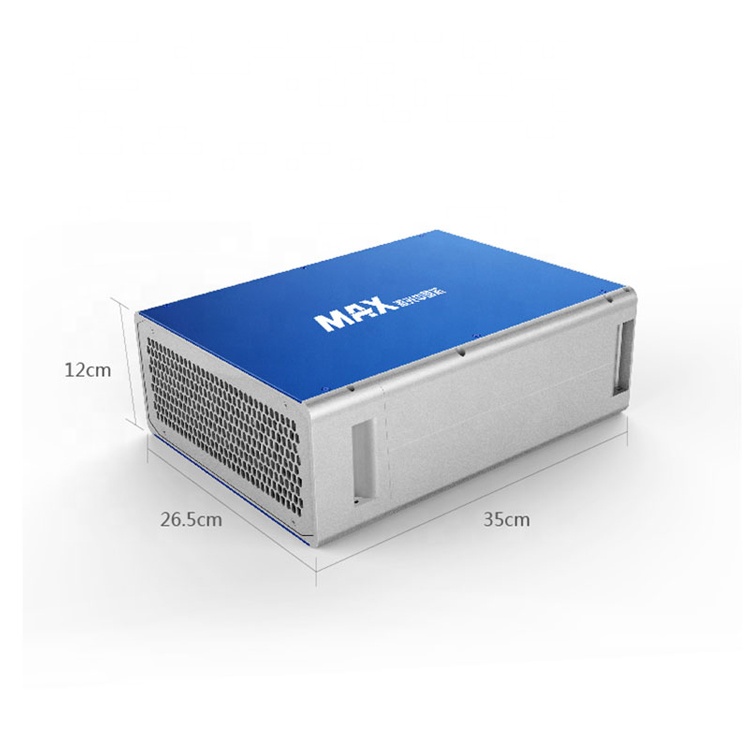
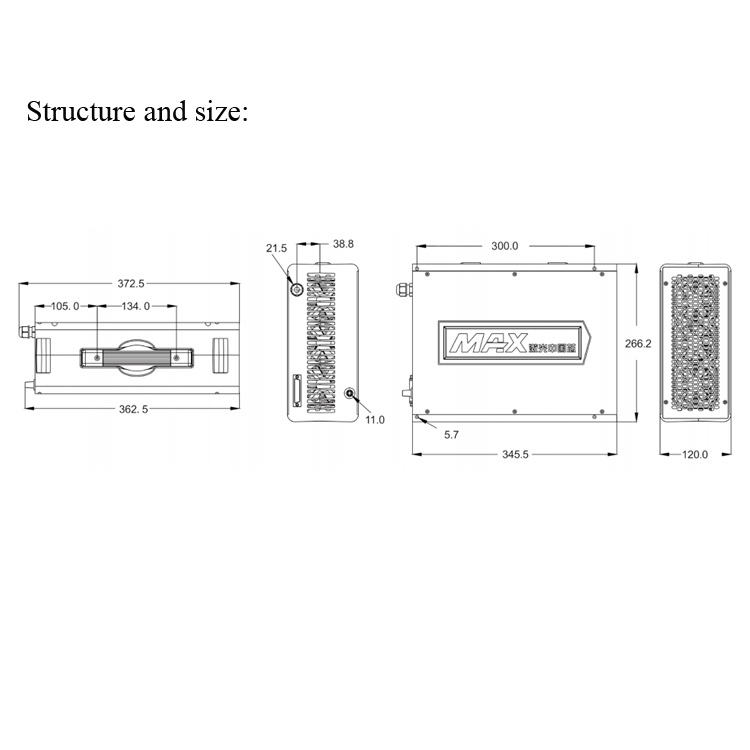
Fiber Laser Source MAX laser power source 20W 30W 50W 70W
| Người mẫu | MFP-5 | MFP-10 | MFP-20 | MFP-30 | MFP-50 | MFP-70 |
| Average ray power (W) | 5 | 10 | 20 | 30 | 50 | 70 |
| Phương pháp làm việc | Xung | Xung | Xung | Xung | Xung | Xung |
| Beam Quality (M2) | 1.5 | 1.5 | 1.5 | 1.5 | 1.5 | 1.8 |
| Center Wavelength(nm) | 1064 | 1064 | 1064 | 1064 | 1064 | 1064 |
| Spectral broadband 3db (nm) | 5~10 | 5~10 | 5~10 | 5~10 | 5~10 | 5~10 |
| Single Pulse energy (mj) | 0.45 | 0.45 | 1 | 1~1.2 | 1~1.5 | 1.4mj@50khz |
| Pulse Width FWHM (ns) | 100(90~110) | 100(90~110) | 100(90~110) | 100(90~110) | 100(90~110) | 100~140 |
| Pulse repeat frequency(KHz) | 10~30 | 22~50 | 20~80 | 30~60 | 33~80 | 50~170 |
| Output power instability(%) | 5 | 5 | 5 | 5 | 5 | 5 |
| Output beam diameter(mm) | 7.5(6~9)(1/e2) | 7.5(6~9)(1/e2) | 7.5(6~9)(1/e2) | 7.5(6~9)(1/e2) | 7.5(6~9)(1/e2) | 7.5(6~9)(1/e2) |
| Output beam ellipticity(%) | 90 | 90 | 90 | 90 | 90 | 90 |
| Laser open time(us) | 110~140 | 110~140 | 110~140 | 110~140 | 110~140 | 110~140 |
| Laser close time(us) | 110~150 | 110~150 | 110~150 | 110~150 | 110~150 | 110~150 |
| Fiber optic cable length(m) | 2.5(1.9~3) | 2.5(1.9~3) | 2.5(1.9~3) | 2.5(1.9~3) | 2.5(1.9~3) | 2.5(1.9~3) |
| Working Voltage (VDC) | 24(23~25) | 24(23~25) | 24(23~25) | 24(23~25) | 24(23~25) | 24(23~25) |
| Reted Power consumption(W) | 90 | 120. | 150 | 240 | 360 | 450. |
| Working environment temperature(°C) | 10~42 | 10~42 | 10~42 | 10~42 | 10~42 | 10~42 |
| Relative humidity of working environment(%) | 10~95 | 10~95 | 10~95 | 10~95 | 10~95 | 10~95 |
| Nhiệt độ bảo quản(°C) | -10~60 | -10~60 | -10~60 | -10~60 | -10~60 | -10~60 |
| Phương pháp làm mát | air cooling | air cooling | air cooling | air cooling | air cooling | air cooling |
| Whole machine dimension (mm) | 355*266*120 | 355*266*120 | 355*266*120 | 355*266*120 | 355*266*120 | 355*266*120 |
| Weight (kg) | 10 | 10 | 10 | 10 | 10 | 10 |
Product Features:
1. High reliability:
All optical fiber, no space optics, less failure
2. Precision marking:
Good beam quality, small pulse width,more precision marking effect.
3. Easy to intergrate:
The volume is reduced by 67%, the weight is reduced by 50%, and the equipment integration is easier.
4. Smart operation:
Built-in cooling fan can intelligently adjust the wind speed, which is convenient for energy saving.
5. Sealed structure:
Fully-structure sealed structure is used to prevent dust and moisture,ensuring long-term operation of the machine.
Đóng gói & Vận chuyển
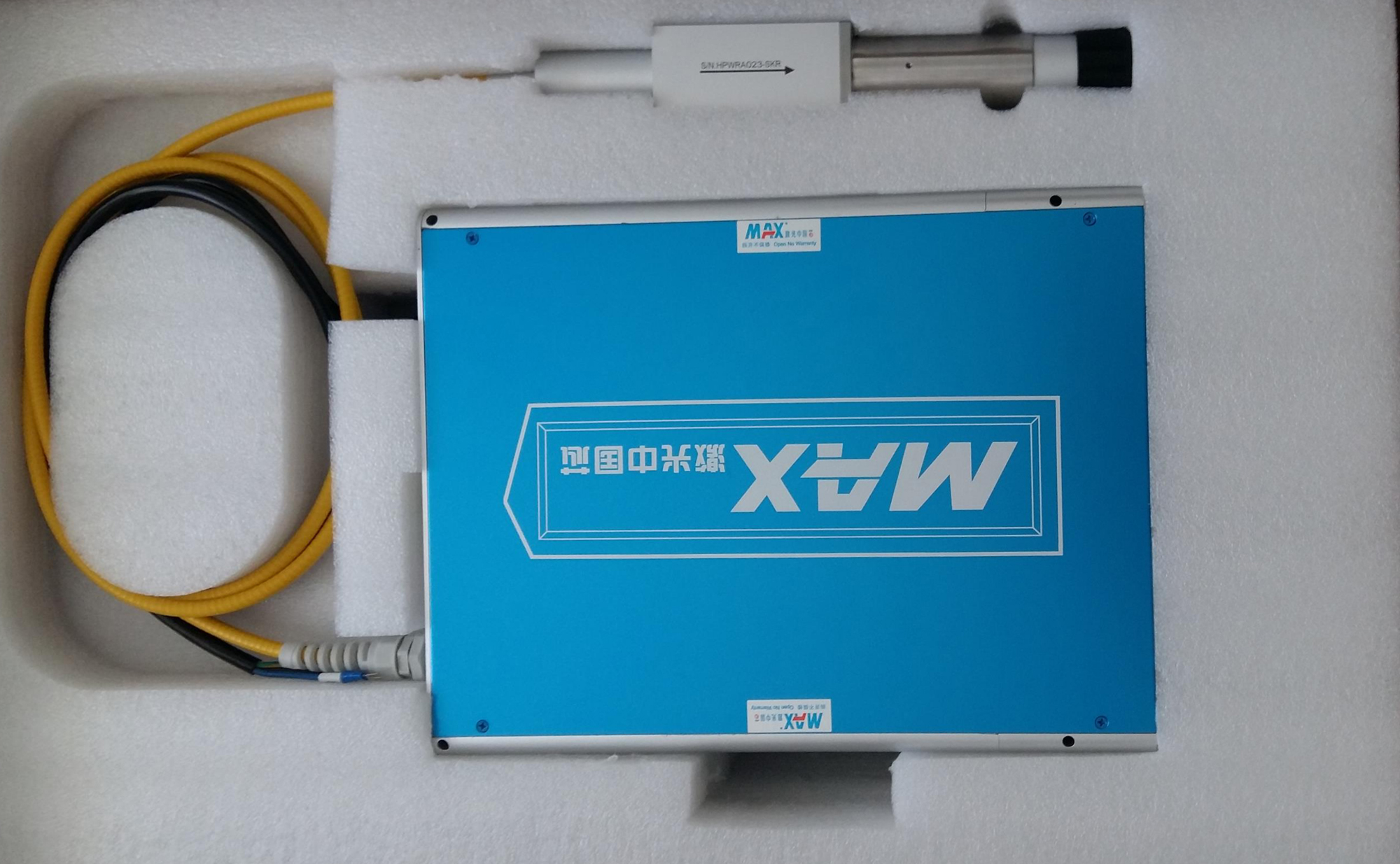
Dịch vụ của chúng tôi
Daily maintenance and precautions
(1) When the laser is working, do not touch or collide with the movable beam of the scanning workbench;
(2) The laser and optical lens are fragile, please handle with care and avoid vibration when handling;
(3) When there is a malfunction in the machine, stop working immediately and ask a professional to deal with it;
(4) Pay attention to the sequence of turning on and off the laser;
(5) Note that the format of the marking machine shall not exceed the working format;
(6) Please keep the room and the surface of the machine clean and tidy.
MAX Laser strongly recommends that you read the following operating points before operating the laser:
(1) When the power is turned on, do not directly look at the laser light hole;
(2) Avoid placing the laser and related optical output devices on the same level as the eyes;
(3) Reasonably select safety protection equipment according to the laser output power and wavelength requirements to ensure operation
Personnel safety
(5) Do not install a sight when the laser is working;
(6) Please make sure to use the sight when the laser is turned off (such as when installing the sight on the fixture or observing the end face with optical instruments).
(7) Please use the defocus method to mark on the high reflective material, otherwise the laser will be directly damaged.
(8) For collimated output, please do not touch the output lens or clean it with any solvent. You can use lens tissue to clean the output lens. After use, please replace the protective cover of the sight.
Marking Sample


 X
X